How to register
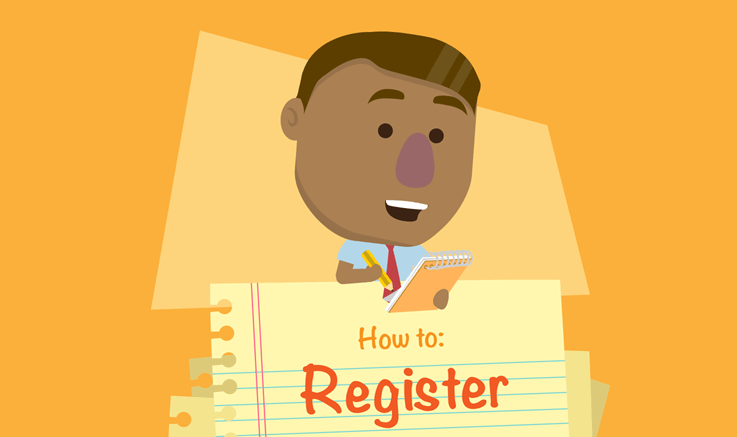
Registering for HomeSwapper.ie is easy. It takes only a few minutes. Just follow these steps and and you’ll soon be an active Swapper.
Good Luck!
Creating an account
Firstly, you need to click the “Register button” on the home page of HomeSwapper.ie at the top of the screen.

IMPORTANT: The service is only available for tenants of Cork City Council. You will also not eligible if you have not held your tenancy for at least 12 months, have a record of anti-social behaviour or rent arrears in the last 12 months.
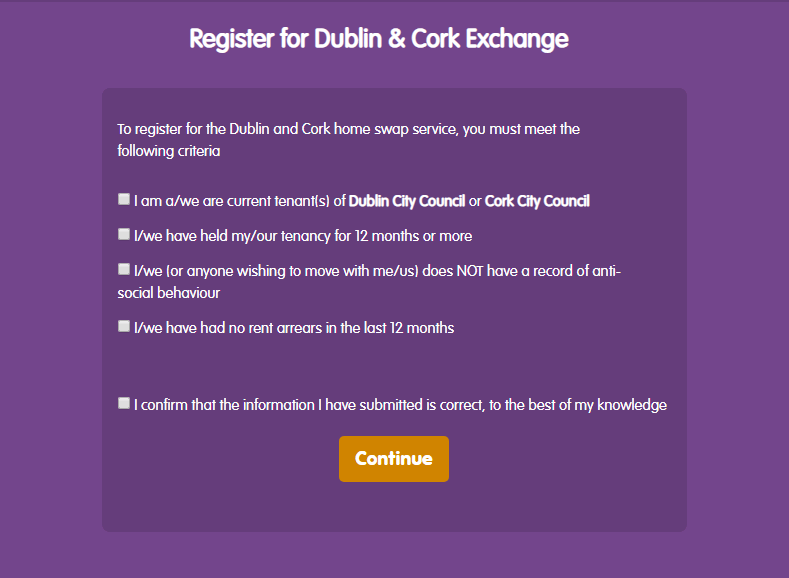
To confirm your eligibility, you must tick each declaration before you can proceed by clicking the “Continue” button.
You’re now at the Create an Account screen.
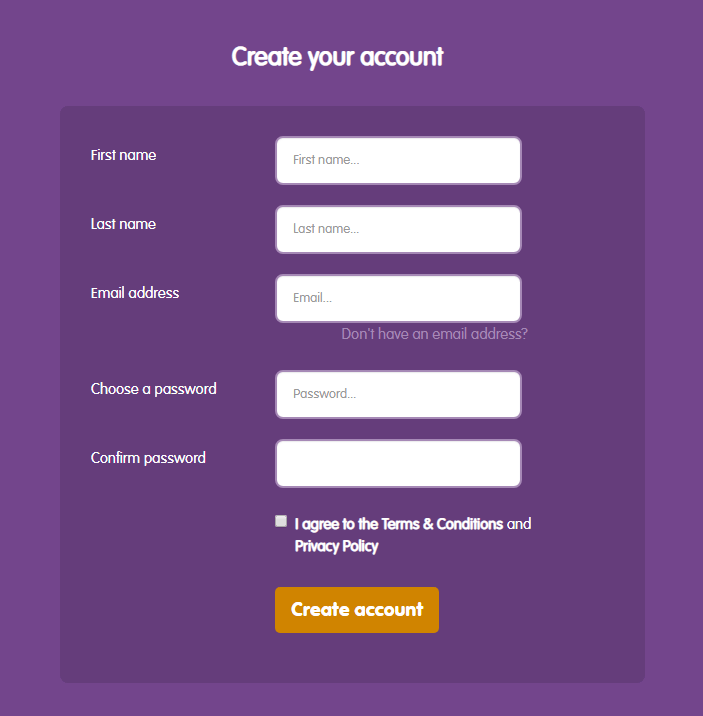
Put your first name, last name and email address into the form, and create a password for your HomeSwapper.ie account.
If you don’t have an email address, click on “Don’t have an email address?” and you may now enter a username instead.
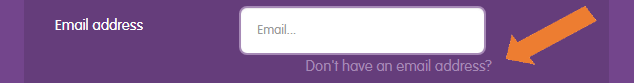
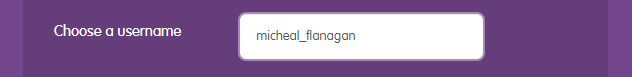
Finally, click the “Create account” to continue and start the application form.
If you need to leave the application form at any time, don’t worry, you can log back into HomeSwapper.ie at any time using the details you just entered to create your account.
Your details
On the first page of the application form you need to enter a few more details about yourself.
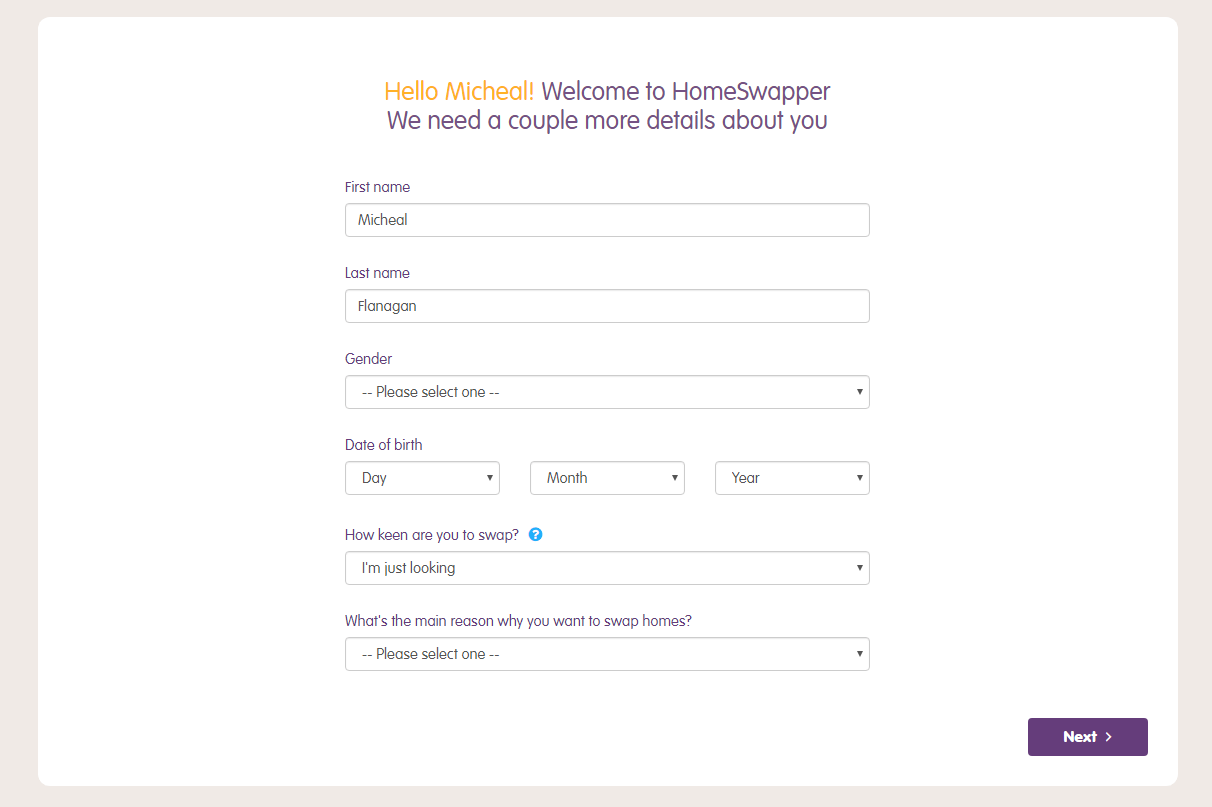
Once you’ve filled in the details, we ask you “How keen are you to swap?”.
Please have a think about this. Are you using HomeSwapper.ie just to browse homes? Or are you going to be a dedicated user? To avoid upsetting other Swappers, it’s really important to let people know upfront whether you’re serious or not about swapping.
About Me page
You can now choose your display name. This is how other users will see you on HomeSwapper.ie.
Try to avoid anything that will personally identify you, such as your email address or phone number.
You can also upload a photo of yourself! This is optional but does make give your profile a more personal feel.
You can do this by clicking where the arrow shows in the image below:
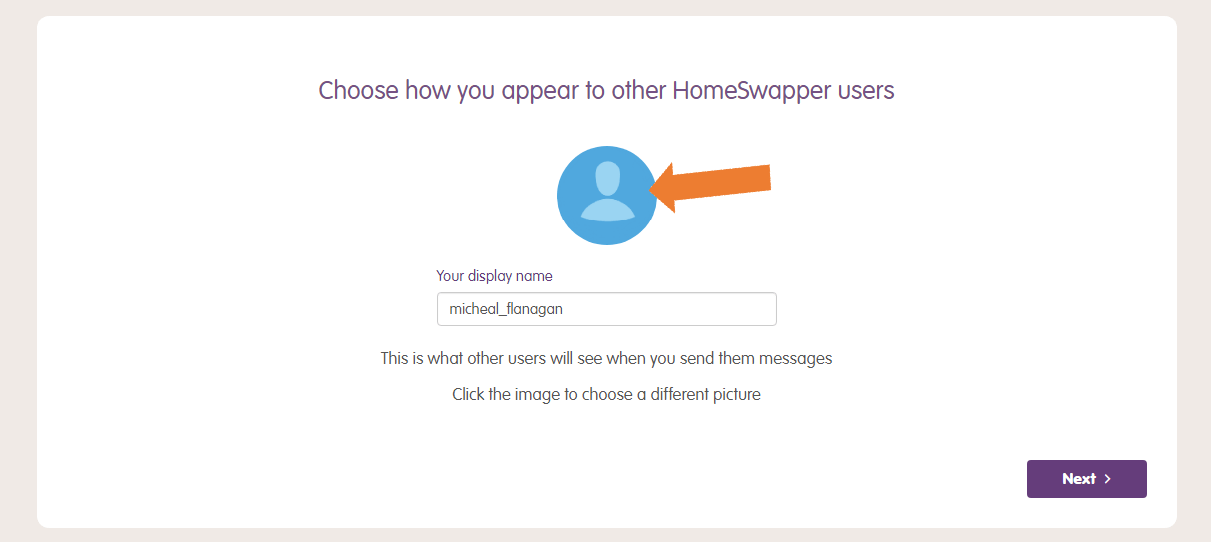
Now enter how many people you’ll be living with in your new home.
This information is shared with your Local Authority to help you find swaps with the number of bedrooms allowed.
Don’t forget to include yourself in the people count for your home! On the following screen you’ll be asked for the date of birth of any single people in your household, so make sure you have this to hand.
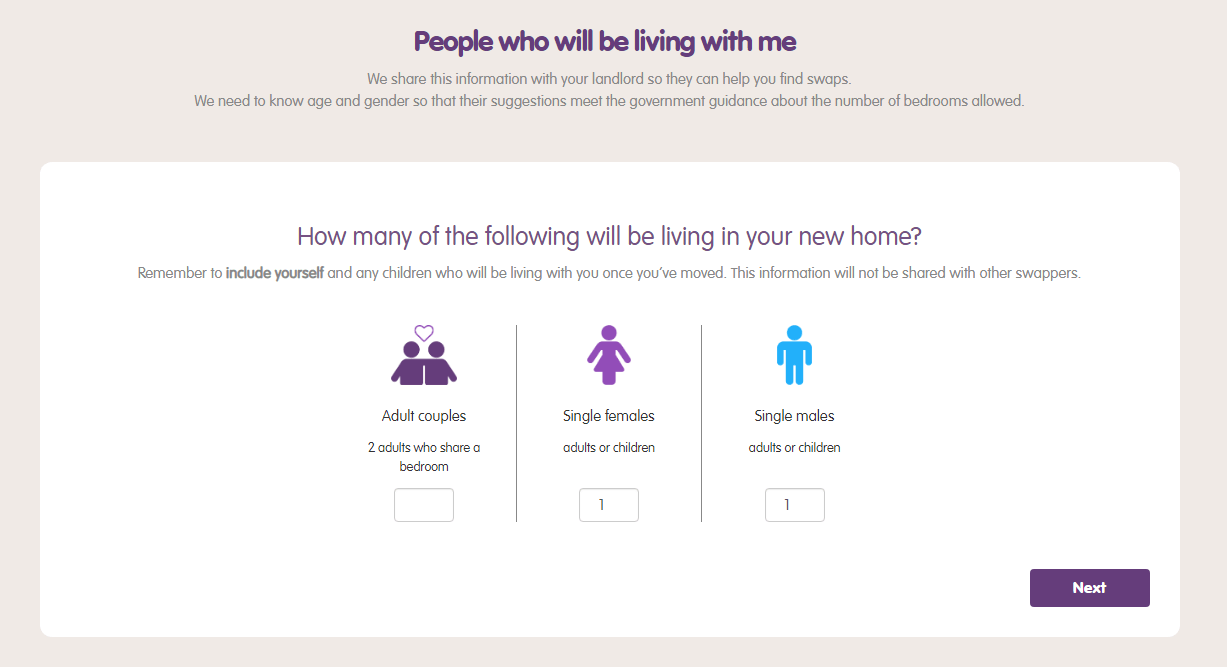
The Home I Want section
Now it’s time to think about the home you want. There are four easy steps to complete.
Step 1. Where do you want to live?
Firstly, click the “Add location” button to choose where you want to live within the Cork City Council areas.
Start typing in the area or location you want to live in and a list of matching places will be displayed. Click on the place you require.
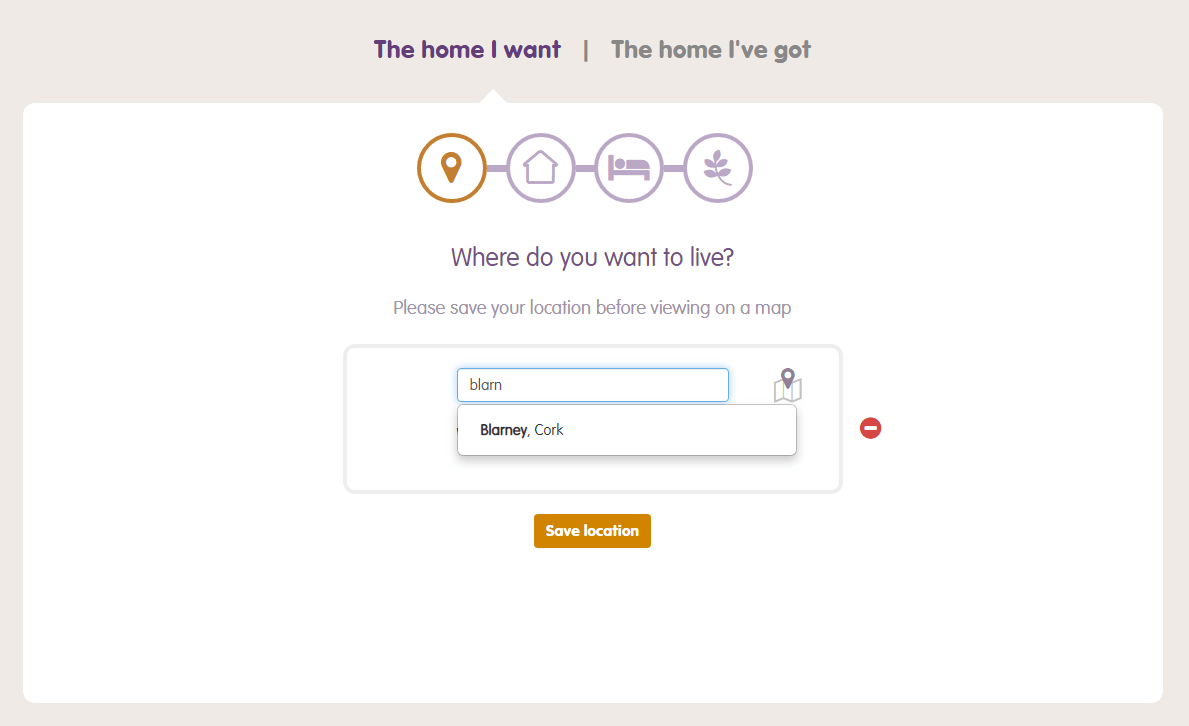
Next, select how far from the centre of that area you’re happy to look. Remember that the greater your search area, the more chance you’ll have of finding a swap.
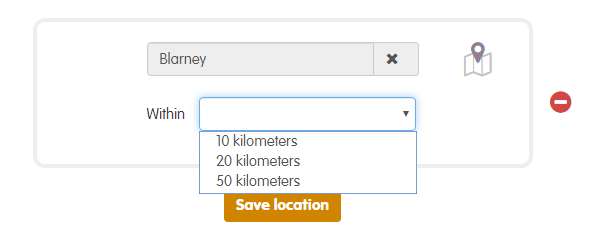
Finally, click “Save location” and your preferred area will be added.
You can add as many locations as you like here, or if you’re happy to live anywhere within the HomeSwapper.ie area, you can simply tick this box underneath the location-finder (“I’m happy to consider any location”).
When you’ve added all the locations you want, click “Next”.
Step 2. What kind of home do you want?
There are six types to choose from. Just highlight which you want – choose as many as you like.
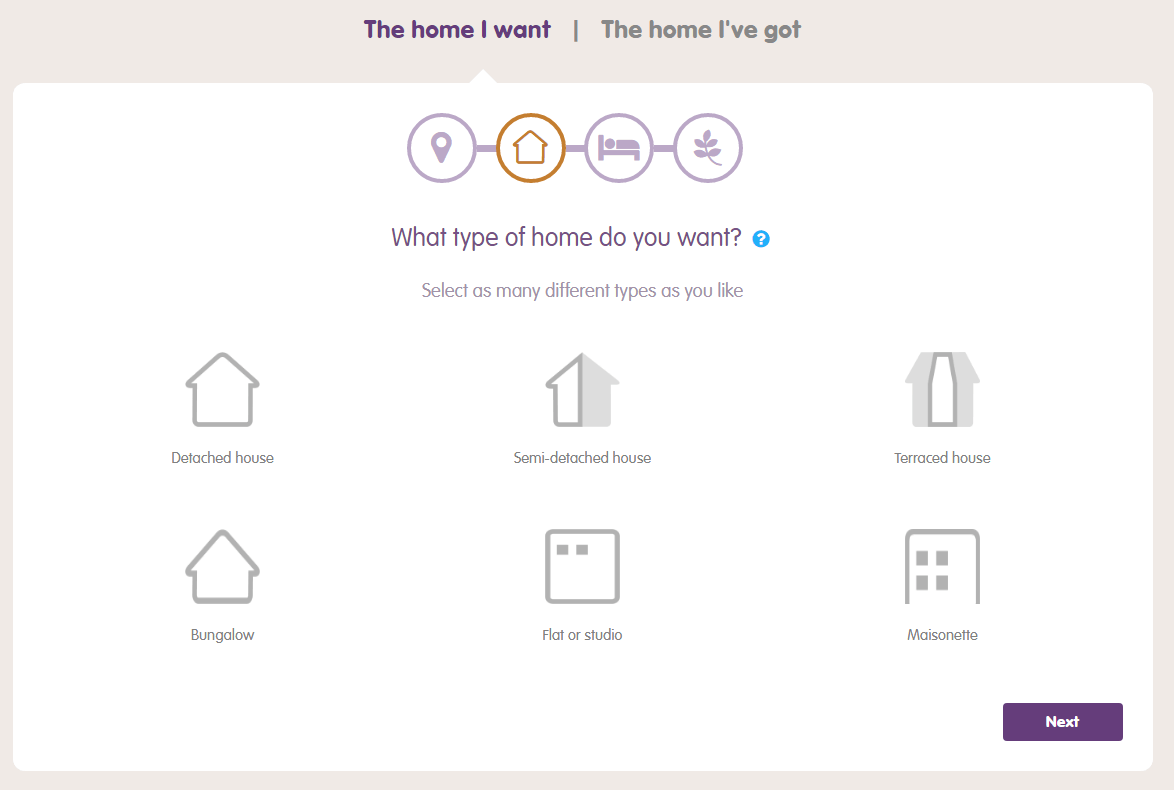
Now click the “Next” button to continue.
Step 3. How many bedrooms do you want?
On the next screen you select how many bedrooms you are looking for.
Choose the minimum number of rooms and the maximum number you would consider.
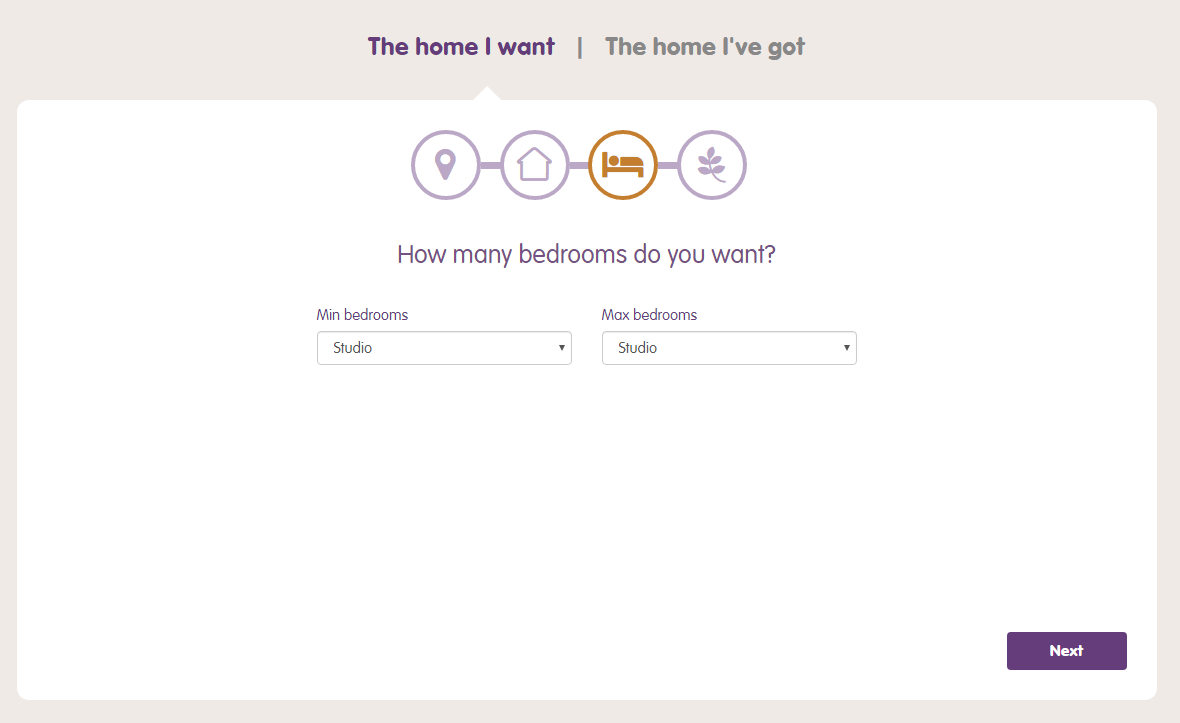
Important: Your Local Authority may reject a swap if the home you want to move to does not have the number of bedrooms suitable for your household.
Now click the “Next” button to continue.
Step 4. What features do you need?
Here you can highlight what features you want such as a garden, parking and central heating.
There’s also a box at the bottom to type in any specific requests you have. This will be shown to other swappers to help them see if you’re a good match.
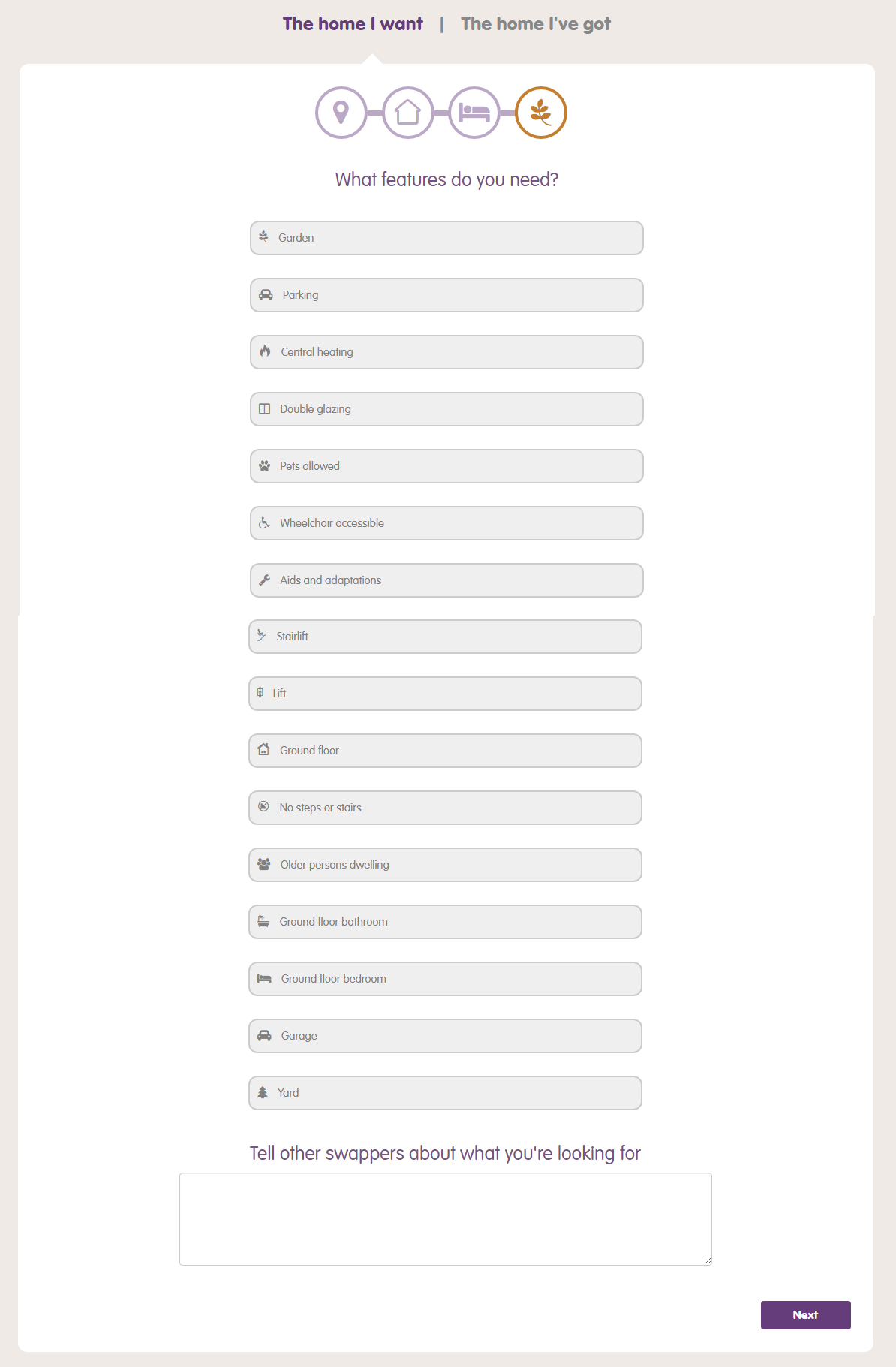
Now click the “Next” button to continue.
The Home I've Got
Now it’s time to think about the home you’ve got and how to make it attractive for potential Swappers.
There are five more steps in this part but it won’t take long and you can always change the details afterwards.
Step 1. Where is your current home?
Firstly, you need to enter the address of your home.
Simply start typing and a list of matching addresses will be shown.
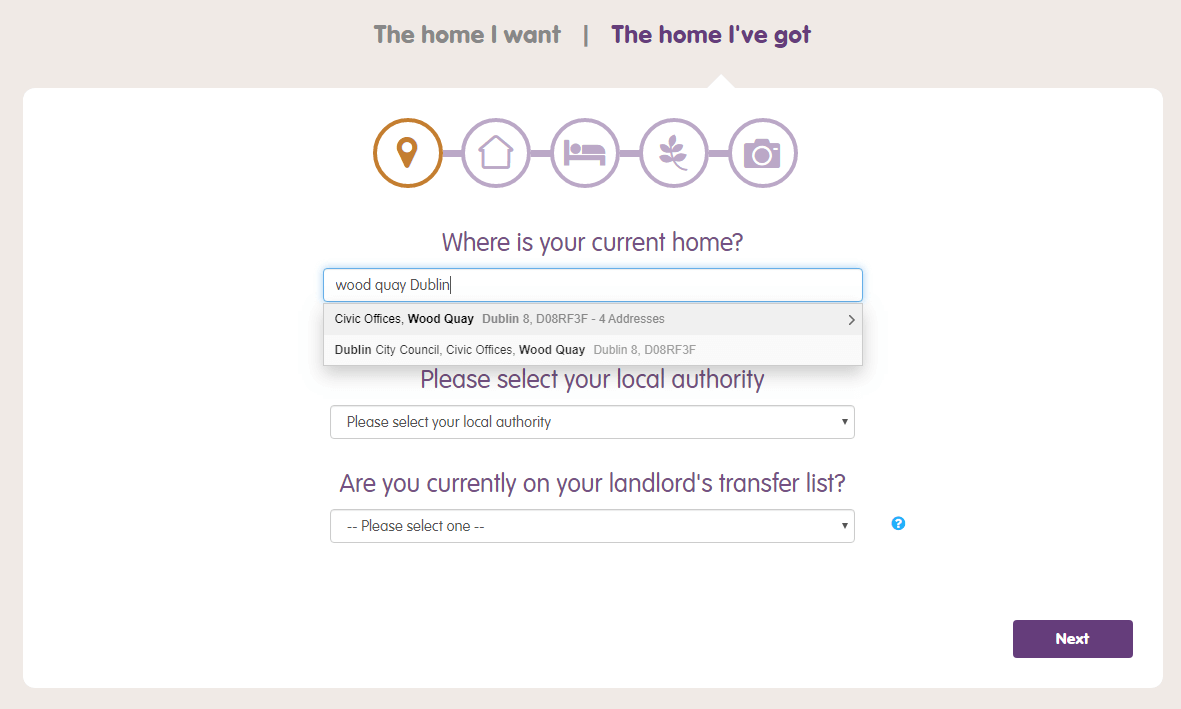
Click on your home address from the list to select it.
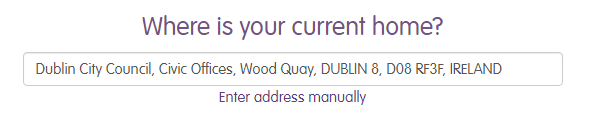
The address may show your house/flat number and your Eircode. Don’t worry, we never show this information to other swappers. They will only see your street, area and the first half of your Eircode.
Next, you need to select your Local Authority from the list.
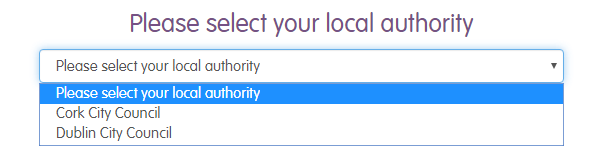
Finally, you must select if you are on your Landlord’s transfer list currently. If you’re not sure, select “Don’t know”.
Now click the “Next” button to continue.
Step 2. What kind of home do you live in?
Just like before, highlight the property type you currently have from the six options.
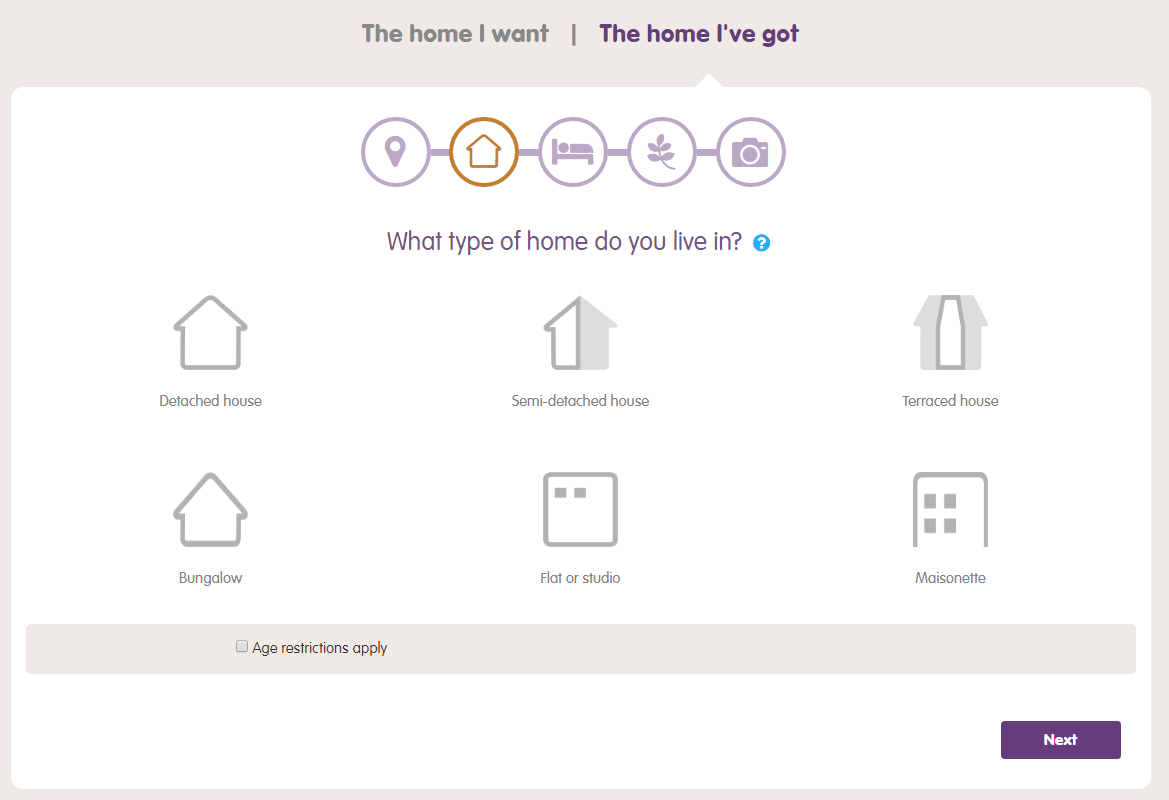
Some homes may have age restrictions, e.g. over 60’s accommodation. If you home is like this, you need to tick the “Age restrictions apply” box and then select the type of age restriction from the list that is shown.
Now click the “Next” button to continue.
Step 3. How many bedrooms do you have?
From the list on the next screen select how many bedrooms you have.
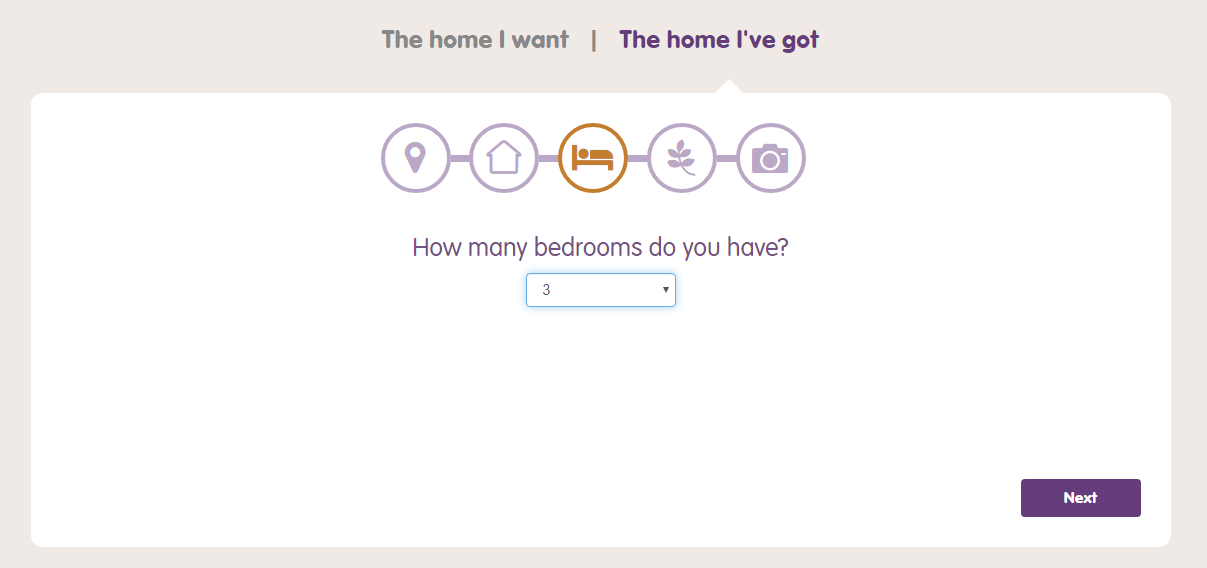
Now click the “Next” button to continue.
Step 4. What features does your home have?
Now it’s your turn to highlight the features you have, just as you did before when you were looking.
Do you have a garden? Is it pet friendly? Do you have double glazing? Mark all the useful features you have and include anything else in the box at the bottom.
Now click the “Next” button to continue.
Step 5. Photos of your home
You’re now nearly finished but this is one of the most important parts of your listing – the photographs.
Don’t worry, if you don’t have any photos ready now, you can always log back in later and add them.
Click the “+Add a photo” button for every photo you upload.
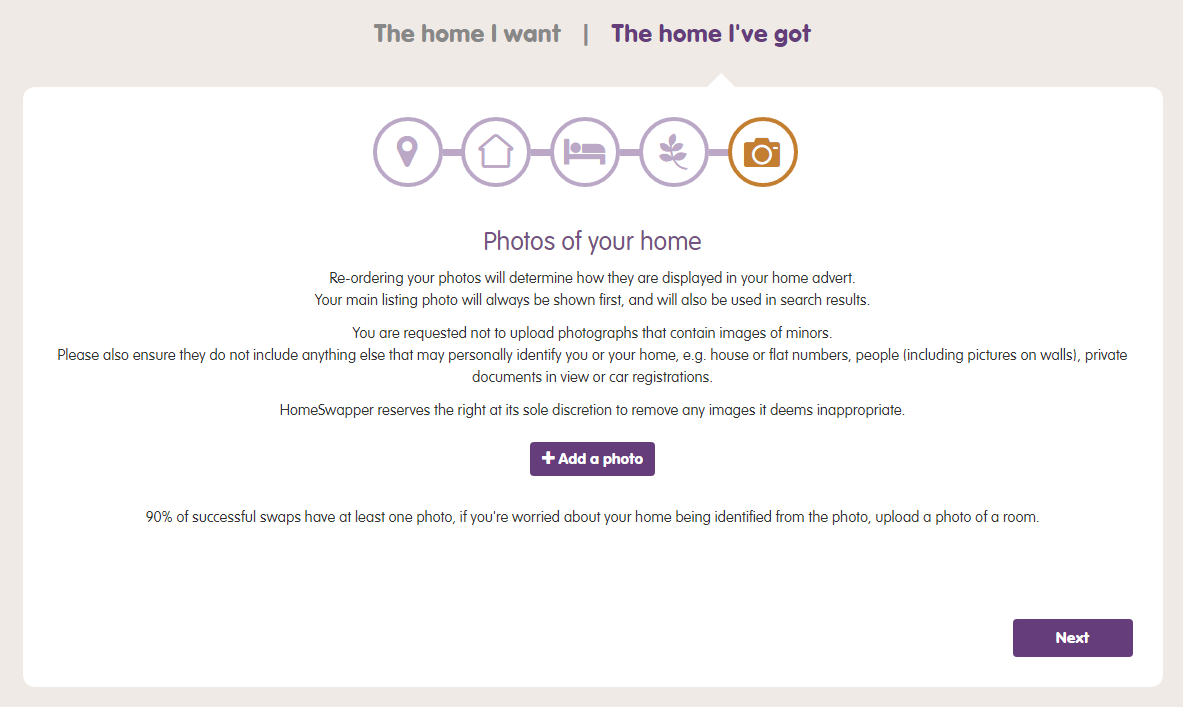
You’ll then be asked to choose a photo to upload.
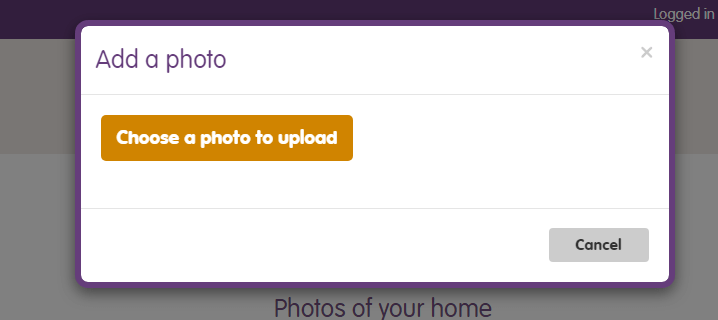
After you’ve uploaded one you can “crop” it so it’s the perfect size or rotate it (if it’s on its side).
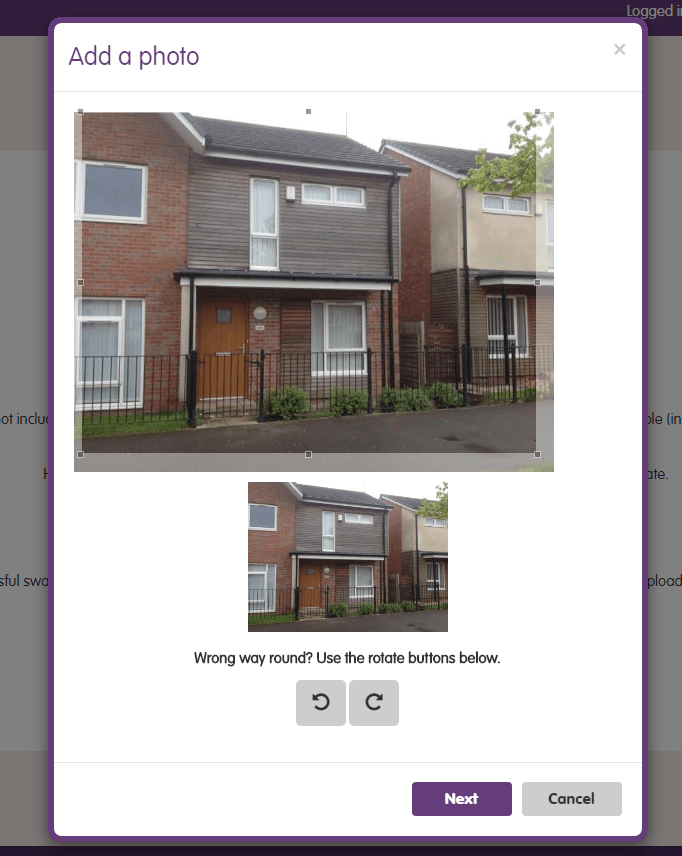
Finally, you need to choose the type of photo from the list. For example, is it a photo of a bedroom or the kitchen.
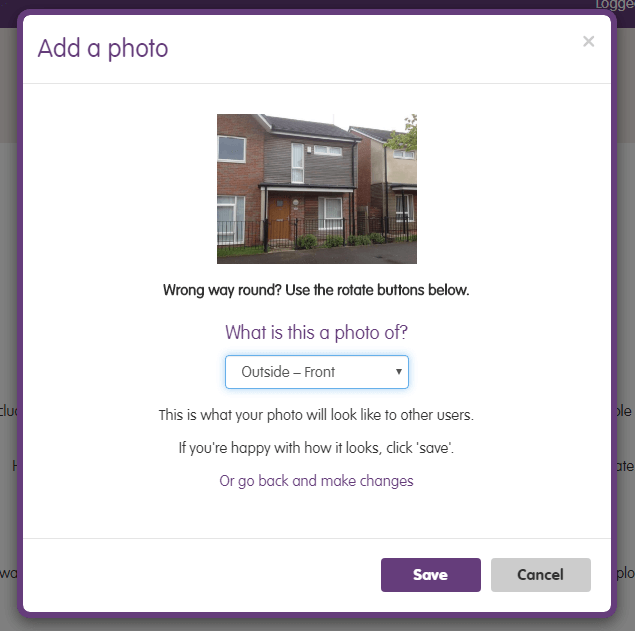
Clicking “Save” uploads the photo of your home and takes you to the list of all photos you’ve added.
On this page you can change the order of photos, change the type of photo or remove them. The order of your photos is important because the first one in your list is the main photo shown in the results when other swappers are searching.
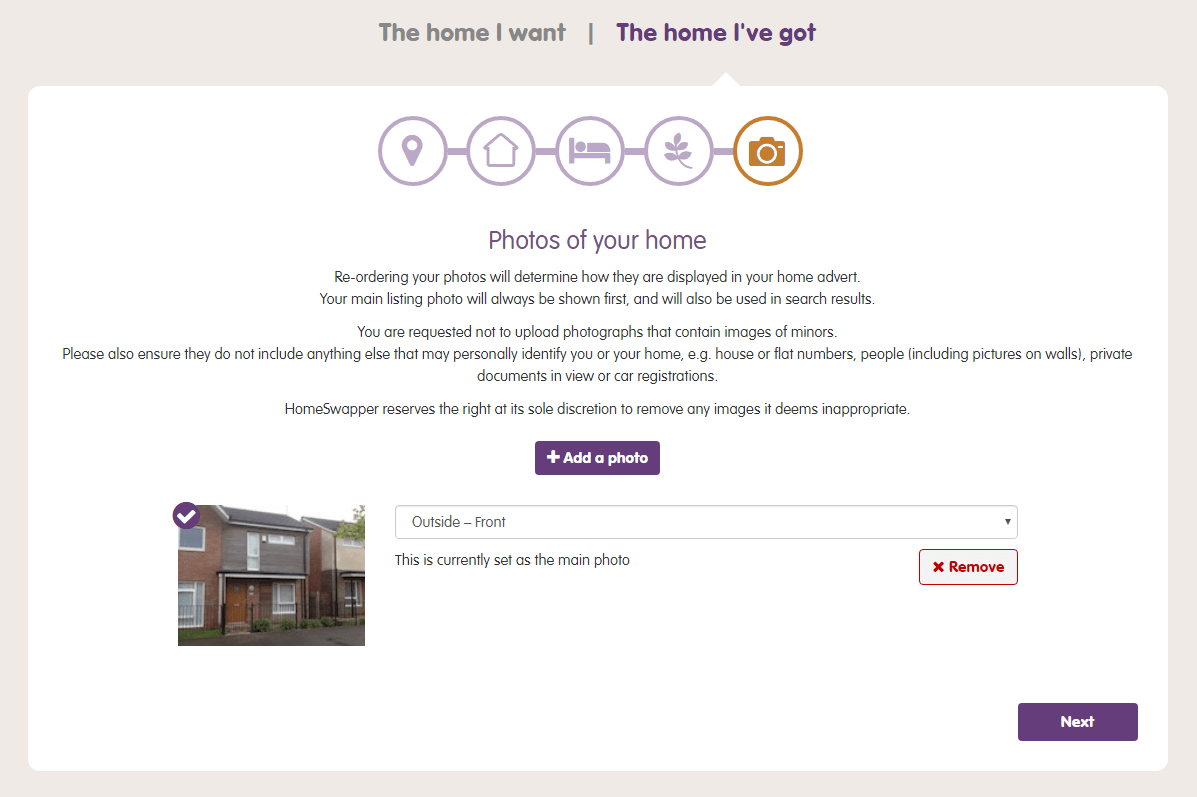
When you’ve finished uploading photos, click the “Next” button to continue and complete your registration.
You’re now registered and just need your Local Authority to approve your account to have full access to the website. You will be emailed as soon as this has happened!
